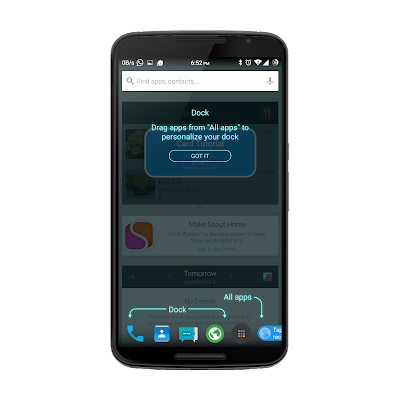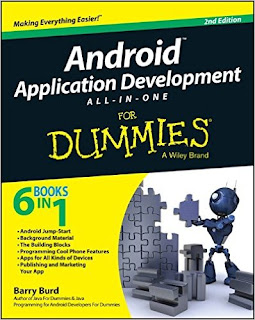ESTE JUEGO ES DESTERNILLANTE! Homer ha causado una explosión por accidente y ha arrasado con Springfield. ¡Doh! ¡Ahora te toca a ti reconstruirla! De la mano de los guionistas de los Simpson, te ofrecemos un juego de construcción que te permite crear tu propio Springfield... GRATIS.
¿CREES QUE SERÁ DIVERTIDO? ¡PUES ATENCIÓN A LO QUE INCLUYE!
- Primero de todo, ¡lo puedes conseguir gratis!
- Construye tu Springfield como quieras.
- ¡Ayuda a Homer a encontrar a Marge, a Bart y al resto de su familia y amigos! (Incluso a Ned Flanders).
- Completa tareas para ganar... mmm, ¡rosquillas!
- Haz que Apu trabaje durante un montón de horas en el Badulaque.
- Cultiva y cosecha tomaco en la granja de Cletus.
- Vete de fiesta con Duffman a la fábrica de cerveza Duff.
- Comprueba tus niveles de Indolencia, Consumismo y Glotonería en tu Confórmetro.
- Incluye escenas animadas exclusivas e inéditas para disfrute de los aficionados de la comedia más longeva de la televisión.
- Visita los Springfields de tus amigos, gástales bromas y consigue dinero.
- ¿Hemos dicho que es gratis?
SPRINGFIELD JAMÁS TUVO MEJOR ASPECTO
Gracias a los gráficos en alta definición, los verdes son más verdes, los amarillos más amarillos y así con todos los colores.
¿ES ESO TODO? ¡Pues claro que no! ¿Sabías que puedes jugar a este título en francés, italiano, alemán, español, chino simplificado, coreano, ruso y portugués de Brasil?
Pero ¿a quién le interesa leer todo esto en una pantalla? A nadie, ¿verdad? Así que echa un vistazo a LOS PANTALLAZOS porque son las imágenes las que venden... Incluso cuando no tenemos ni que hacerlo... ¡porque es GRATIS!
**La primera vez que se ejecuta este juego, se descargan contenidos adicionales que pueden llegar a 175 MB dependiendo del dispositivo. Se recomienda una conexión a Internet a través de WiFi la primera vez que juegues. Además, este juego recibe actualizaciones regulares de contenidos, por lo que se necesitan descargas adicionales. Ten paciencia mientras se carga (te prometemos que merece la pena esperar).**
Novedades
No hay nada en el mundo como un genuino y auténtico tren eléctrico MONORRAÍL de seis vagones!
Springfield vuelve a tener un Monorraíl... ¡Otra vez! ¡Y ahora puede funcionar!
Coloca las vías y conduce a tus ciudadanos en una ruta ligeramente elevada por tu ciudad. Gracias a las múltiples opciones de construcción disponibles, tu monorraíl será tan único como tu imaginación (o tu Springfield). ¡No esperes a los permisos de construcción para tener tu monorraíl en la nueva actualización!
Descargalo desde el Play Store >
Los Simpson: Springfield Descargalo aquí (versión modificada) >
Los Simpson: Springfield v.4.16.5
Para obtener las modificaciones: Por ejemplo construye un árbol o un edificio al azar - su dinero y donas saltarán a cantidades demenciales de inmediato!
Debes tener internet
Estamos solicitando sus donaciones para continuar adquiriendo equipos, espero puedan entender que ninguna compañía nos apoya y es muy difícil hacerse de todos los equipos para los cual nos preguntan. Puedes hacer la donación en el siguiente enlace